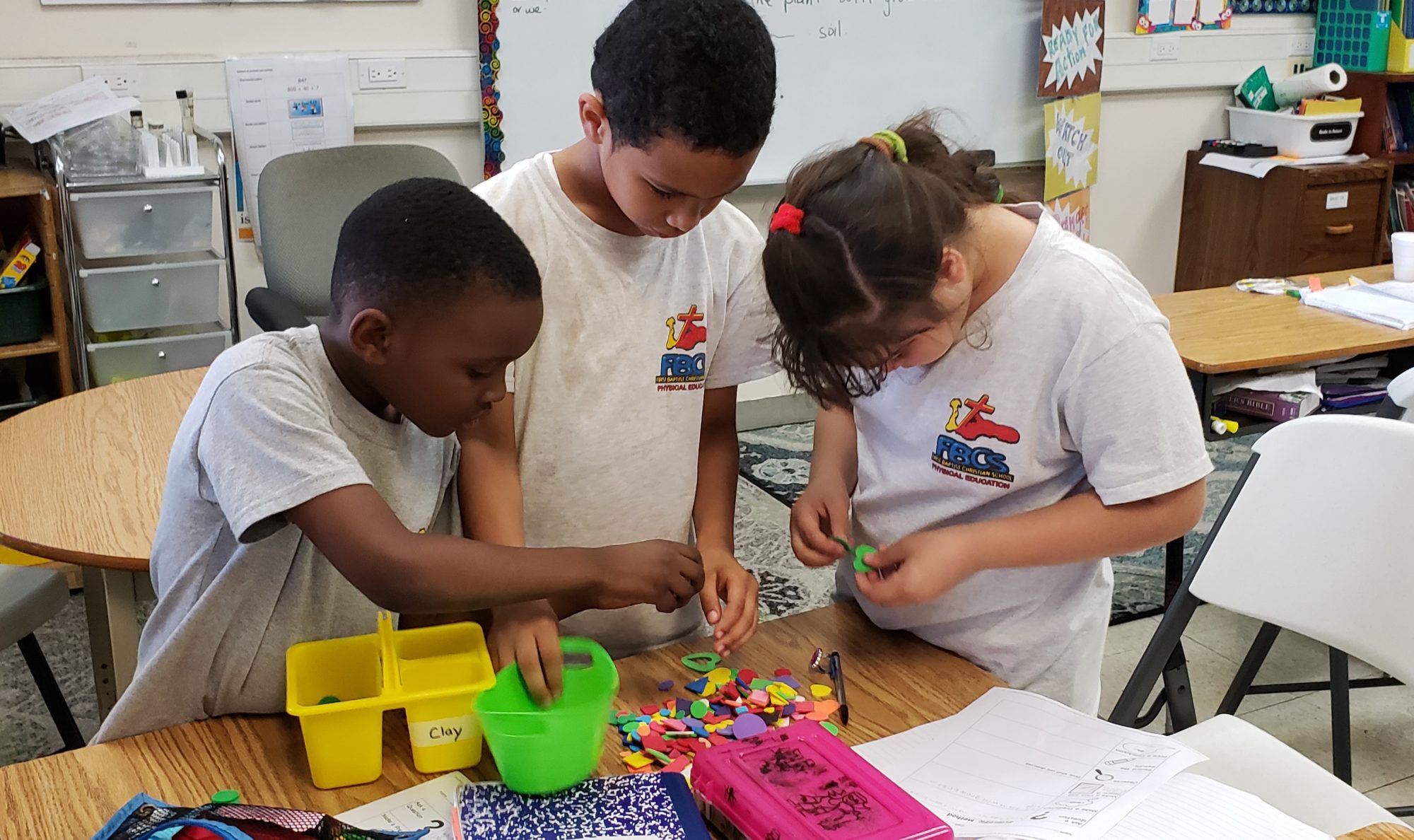Hello Moms, Dads and kids,
We hope you have had some rest from online learning and are ready to master this task that life has thrown at us. Ms. Benjamin and I are ready to do our best. Our super power is teaching and we will carry on with that. To do this more effectively we will be doing live teaching sessions according to a scheduled plan. If you cannot join in on one of these session, we will make the materials that was used in that session available for use at your convenience.
The goal of having a schedule like this is for the kids to have the opportunity to interact with us and their peers and engage in learning with the teacher so that questions and misconceptions can be addressed immediately. It also allows the teacher to take on more of the teaching of new concepts and free up the parents to do their own work from home.
Click here for the schedule
Grade 3 online learning schedule
In order to do the online learning we will need you to setup Micro soft teams (MT) on your devices. Please remember that this is to be used for educational purposes only.
[All details will be emailed to your parents]
Firstly, you need to log into your email account and check that you can login. Head to the Office 365 website.
- Click sign in
- Type in your email address: [initial of first name][last name]@fbcs.edu.ky
- Click next
- Type in password- Pa$$w0rd ( you can change this after)
- Click next
- Click “Don’t show this again” and click next
- You should now be at a screen with app icons – Click “All apps”
- Scroll down and click “Teams”
- It will open up to the Teams portal and should see your Grade team as a big block on your screen
Secondly, MT is available through 3 different sources: web browser / installed on app on pc / mobile device app.
Web browser:
Installed PC app:
- When you’ve logged into MT, you will see an icon on the bottom left of your computer screen.
- It is a screen with a downward arrow. Click on it and it will download the install file. [94mb download file]
- The download file should appear on the bottom left – once complete, click on it and it will install the program on your PC.
Mobile Device App:
Android: https://play.google.com/store/apps/details?id=com.microsoft.teams&hl=en_US
iOS: https://apps.apple.com/us/app/microsoft-teams/id1113153706
Once logged in please type in hello and click send so we know you are in.
Tomorrow- Monday 20 April at 11 a.m. we would like to do a live session on how to use Microsoft teams.