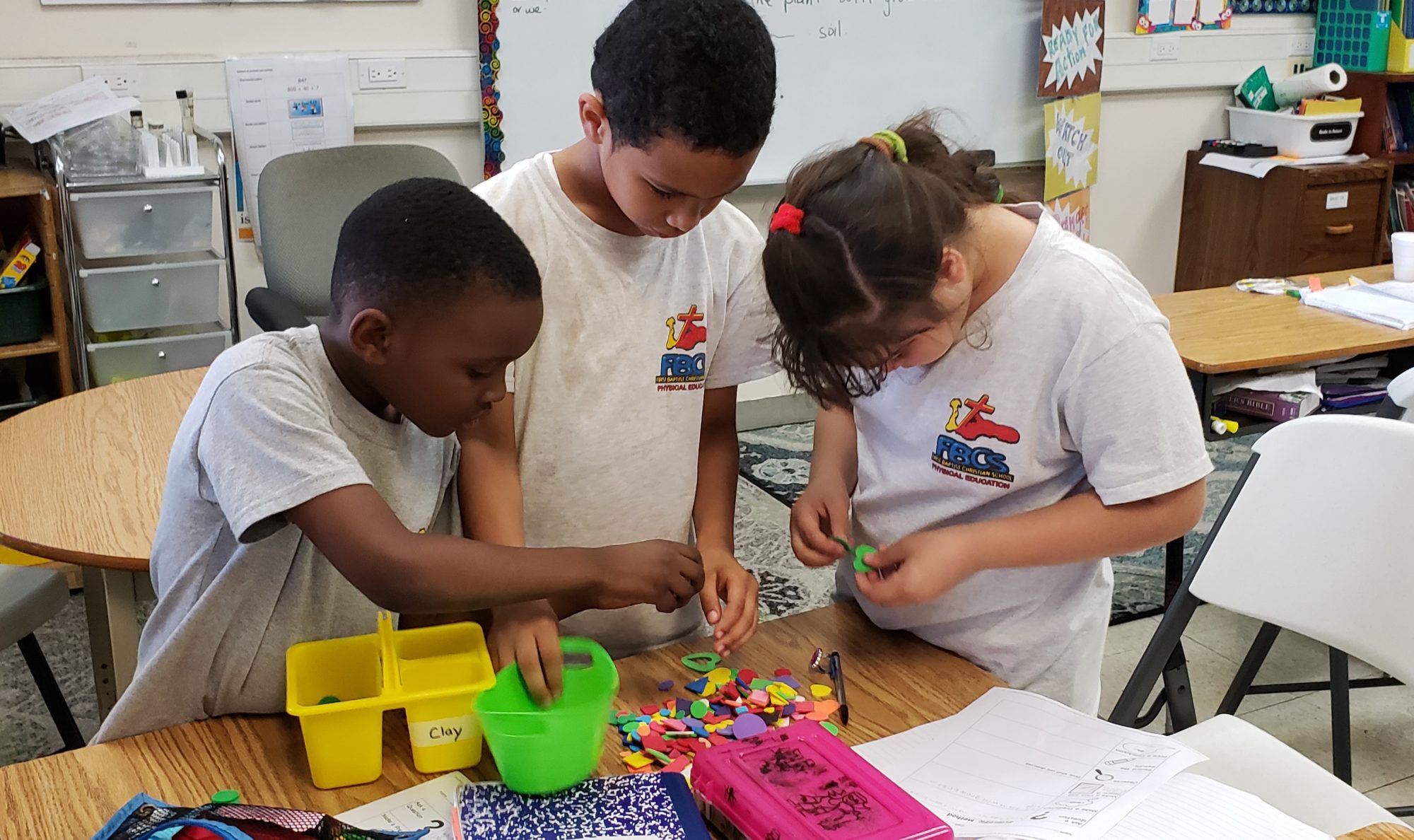Hello Parents,
Today we tried accessing Classnotes in Microsoft teams and some kids were able to do this. Others did not have OneNote downloaded on their computers. If your child is using an iPad they will need to download the OneNote app.
OneNote Class Notebook is a digital notebook for the whole class to store text, images, handwritten notes, attachments, links, voice, video, and more.
Each notebook is organized into three parts:
- Student Notebooks — A private space shared between the teacher and each individual student. Teachers can access every student notebook, while students can only see their own.
- Content Library — A read-only space where teachers can share handouts with students.
- Collaboration Space — A space where everyone in your class can share, organize, and collaborate.
We will gradually ease into this and will still retain the use of seesaw as it is a valuable tool.
Here is the lesson plan for Wednesday April 29.
Mrs. Seerattan