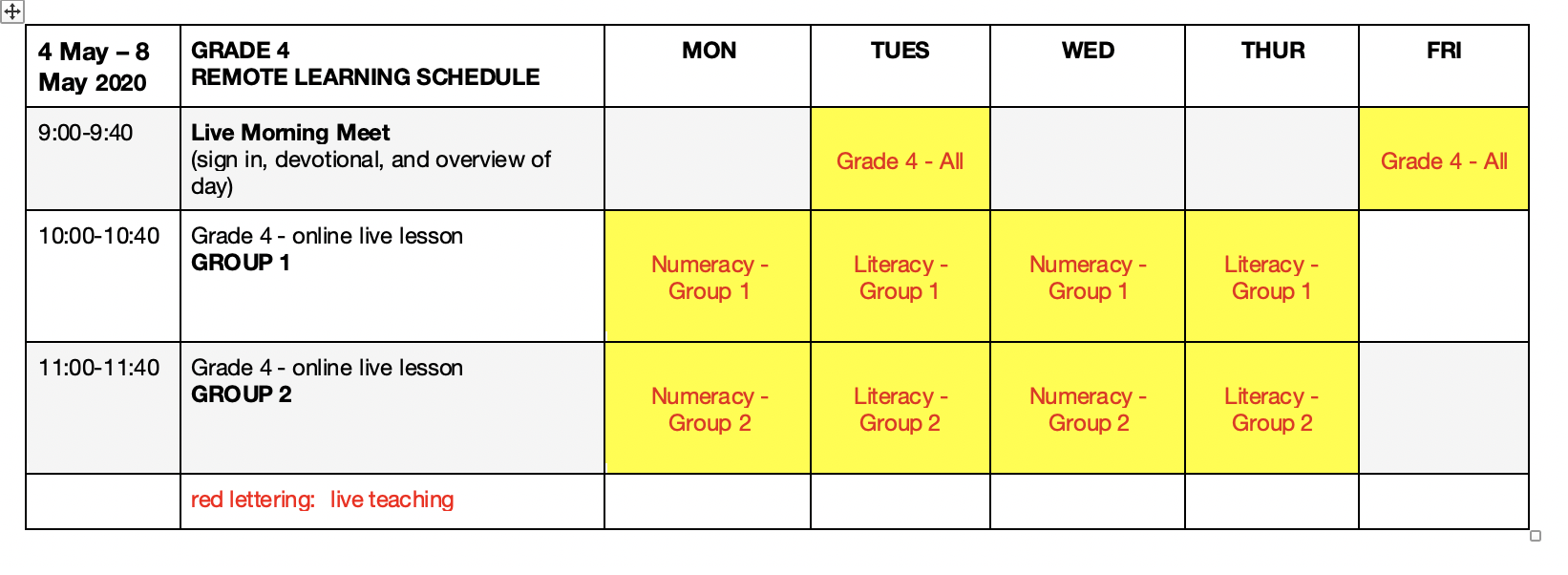
Please click on this link to download Tuesday’s home learning: GR4_Home_Learning_ALL_May5
|
LIVE CLASS SCHEDULE |
||
|
Lesson Objective |
Activities |
Resources |
MT meeting times this week, May 4 – 9:
|
– Access to internet
– Computer / Device – Microsoft Team |
|
|
GRADE 4: REMOTE LEARNING GROUPS |
|
|
GROUP 1 |
GROUP 2 |
|
Dejon, Samita, Ledger, Sean, Max, Joshua, Isabella, Kylie, Nate, Annabelle |
Daniel, Sienna, Grayce, Jaidon, Leah, Jahmai, Nathan, Addison, Nevaeh, Rogan |
|
BIBLE |
||
|
Lesson Objective |
Activities |
Resources |
| Students will:
– Categorize sins as either doing wrong on purpose or failing to do wrong on purpose or failing to do right |
Bible: 11.2 – LIVE DEVOTION CHECK-IN
Live check-in meeting: 9:00 am Zoom Meeting: https://us02web.zoom.us/j/9474105316 Come prepared with your Bible books, a pencil, and a pen. ACTIVITY 1:
ACTIVITY 2: – Complete page 42 together, discussing:
|
– Access to internet
|
|
READING |
||
|
OBJECTIVES |
ACTIVITIES |
RESOURCES |
Students will:
|
The One and Only Ivan – pages 1-10
LIVE TEACHING
ACTIVITY 1:
ACTIVITY 2:
ACTIVITY 3:
|
|
|
GRAMMAR |
||
|
OBJECTIVES |
ACTIVITIES |
RESOURCES |
Students will:
|
Grammar: 6.7 – Pronouns and Homophones
LIVE TEACHING
ACTIVITY 1: [COMPLETE BEFORE LIVE LESSON]
ACTIVITY 2: [DURING LIVE LESSON]
ACTIVITY 3: [AFTER LIVE LESSON] – Seesaw: https://app.seesaw.me
ACTIVITY 4:
|
|
|
NUMERACY |
||
|
OBJECTIVES |
ACTIVITIES |
RESOURCES |
| To be able to read decimals expressed through thousandths. | READING DECIMALS
MENTAL MATHS:
ACTIVITY 1:
ACTIVITY 2:
|
– Access to internet
– Computer / Device – I Know It – Loom – Seesaw |
|
TECHNOLOGY |
||
|
OBJECTIVES |
ACTIVITIES |
RESOURCES |
| – Demonstrate the ability to type groups of letters separated by spaces with a focus on speed, accuracy and attempting to not look down at the keyboard | PRIOR KNOWLEDGE:
ACTIVITY 1:
STEPS:
|
– Computer / Device
– Access to internet – keyboard |
|
TECHNOLOGY |
||
|
OBJECTIVES |
ACTIVITIES |
RESOURCES |
Students will be able to:
|
PRIOR KNOWLEDGE:
ACTIVITY 2:
STEPS:
|
– Computer / Device
– Access to internet |
