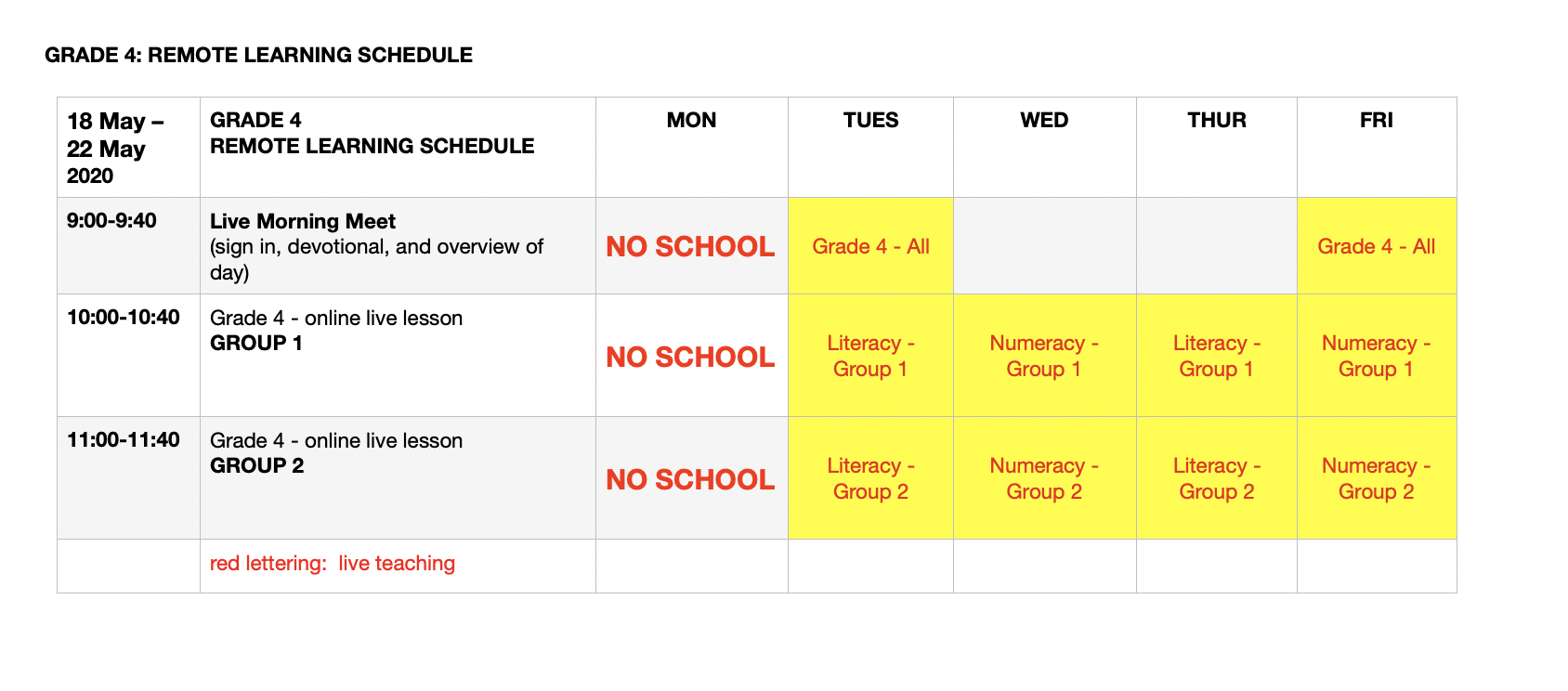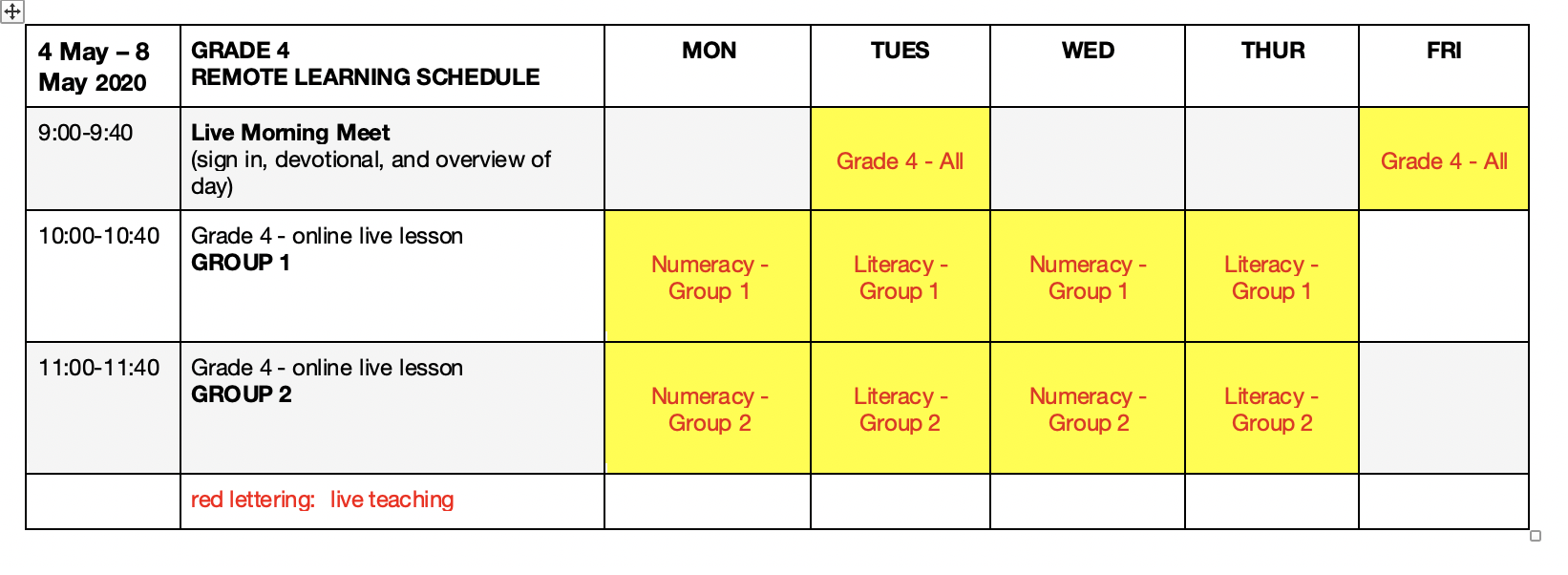
Please click on this link to download Friday’s home learning: Gr4_HomeLearning_LIT_May29
|
LIVE CLASS SCHEDULE |
||
|
Lesson Objective |
Activities |
Resources |
MT meeting times this week, May 25-29:
Morning Check-In Meeting Link: https://us02web.zoom.us/j/9474105316 |
|
|
|
READING |
||
|
OBJECTIVES |
ACTIVITIES |
RESOURCES |
| Students will: | The Ickabog – Welcome! J.K Rowling has a new book out! – https://theickabog.com/
I had the idea for The Ickabog a long time ago and read it to my two younger children chapter by chapter each night while I was working on it. However, when the time came to publish it, I decided to put out a book for adults instead, which is how The Ickabog ended up in the attic. I became busy with other things, and even though I loved the story, over the years I came to think of it as something that was just for my own children. Then this lockdown happened. It’s been very hard on children, in particular, so I brought The Ickabog down from the attic, read it for the first time in years, rewrote bits of it and then read it to my children again. They told me to put back in some bits they’d liked when they were little, and here we are! The Ickabog will be published for free on this website, in installments, over the next seven weeks, a chapter (or two, or three), at a time. It isn’t Harry Potter and it doesn’t include magic. This is an entirely different story. The most exciting part, for me, at least, is that I’d like you to illustrate The Ickabog for me. Every day, I’ll be making suggestions for what you might like to draw. You can enter the official competition being run by my publishers, for the chance to have your artwork included in a printed version of the book due out later this year. I’ll be giving suggestions as to what to draw as we go along, but you should let your imagination run wild. I won’t be judging the competition. Each publisher will decide what works best for their editions. However, if you, your parent or your guardian would like to share your artwork on Twitter using the hashtag #TheIckabog, I’ll be able to see it and maybe share and comment on it! When the book is published in November, I’m going to donate all my royalties to help people who have been affected by the coronavirus. We’ll give full details later in the year. I think that’s everything you need to know. I hope you enjoy reading it and I can’t wait to see your pictures! Love, J.K. Rowling ACTIVITY 1:
|
|