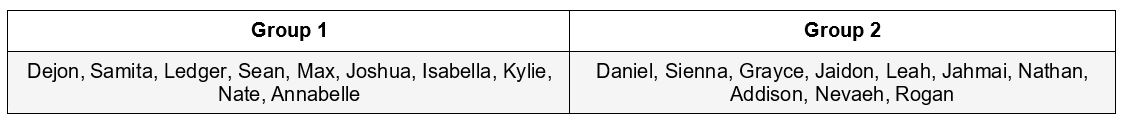Please click on this link to download Friday’s home learning: GR4_Home_Learning_ALL_May1
|
LIVE CLASS SCHEDULE |
||
|
Lesson Objective |
Activities |
Resources |
MT meeting times this week, April 27 – May 1:
|
– Access to internet
– Computer / Device – Microsoft Team |
|
|
BIBLE |
||
|
Lesson Objective |
Activities |
Resources |
Bible: 10 – Glorifying God – Assessment
|
– Access to internet
|
|
|
READING |
||
|
OBJECTIVES |
ACTIVITIES |
RESOURCES |
Students will:
|
Number the Stars – Final Project – DUE TODAY
– Seesaw: https://app.seesaw.me ACTIVITY 1: Create the Movie Poster a. Design and create the movie poster for Number the stars. You may not just print pictures off of the Internet; you need to do the drawing. Draw and upload your artwork. b. You need to write an explanation of why you chose to design the poster the way you did. (This needs to be typed on a student response template) i. You need to explain how each piece of the poster relates to the story and use evidence from the story to support your design. ii. Your explanation needs to be at least 3 complete paragraphs with supporting details. ACTIVITY 2: – Weekend play watch! – I’ve finally found a play for Number the Stars! I’ve attached Part 1 in the links, and I’ll paste all of the links for the rest below. ENJOY! – Part 1 – https://youtu.be/UA3Nu9ag4YE – Part 2 – https://youtu.be/bwFcUV7sGX0 – Part 3 – https://youtu.be/RWv-cHjiGD0 – Part 4 – https://youtu.be/QLF6S70BlMA While watching, reflect on what’s been changed up during the play and what remained true to the story. |
|
|
DESCRIPTIVE WRITING |
||
|
OBJECTIVES |
ACTIVITIES |
RESOURCES |
Students will:
|
Descriptive Writing – Graphic Organizer
– Seesaw: https://app.seesaw.me ACTIVITY 1:
ACTIVITY 2:
ACTIVITY 3:
|
|
|
NUMERACY |
||
|
OBJECTIVES |
ACTIVITIES |
RESOURCES |
| STAR MATH:
THIS IS NOT FOR A GRADE BUT YOU HAVE TO DO THIS WITHOUT HELP! ACTIVITY 1: [DO BEFORE TEST]
ACTIVITY 2: STAR MATH
|
– Access to internet
– Computer / Device – Renweb |
|

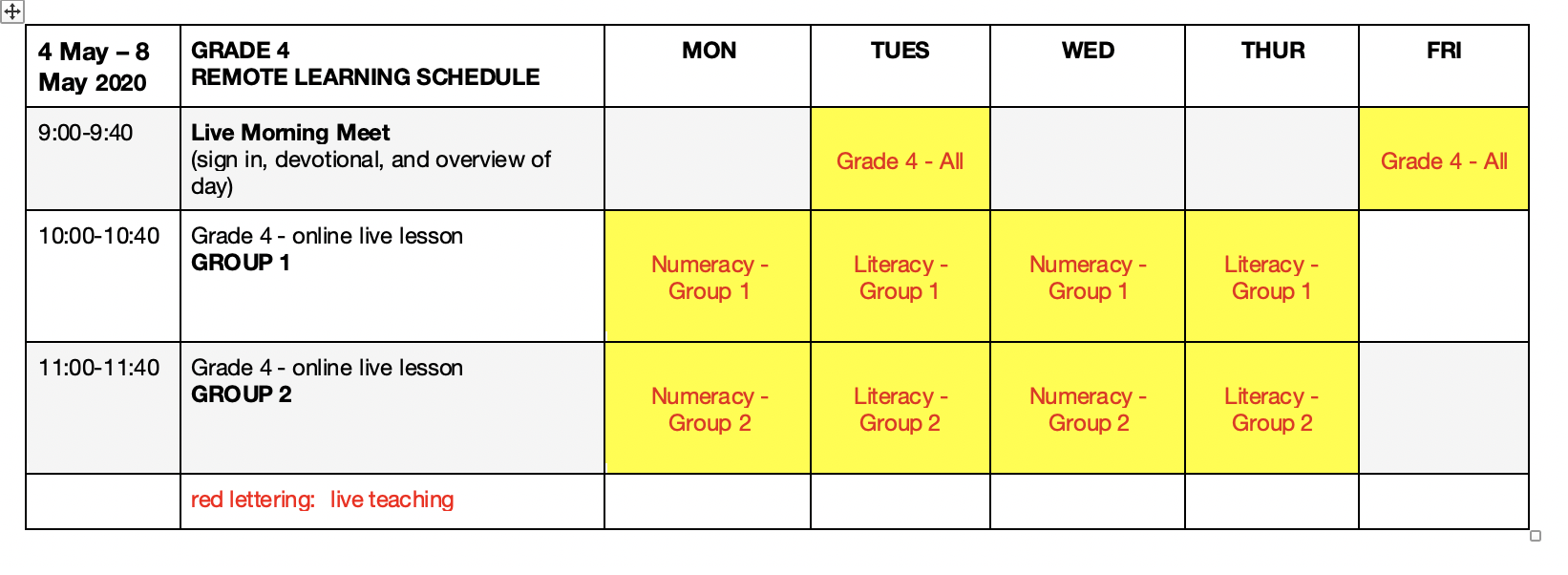 Blessings,
Blessings,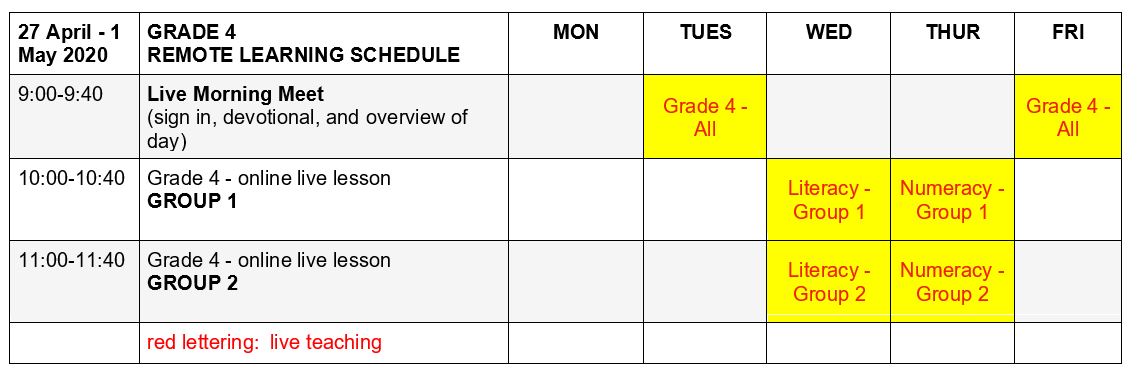 GRADE 4: REMOTE LEARNING GROUPS
GRADE 4: REMOTE LEARNING GROUPS