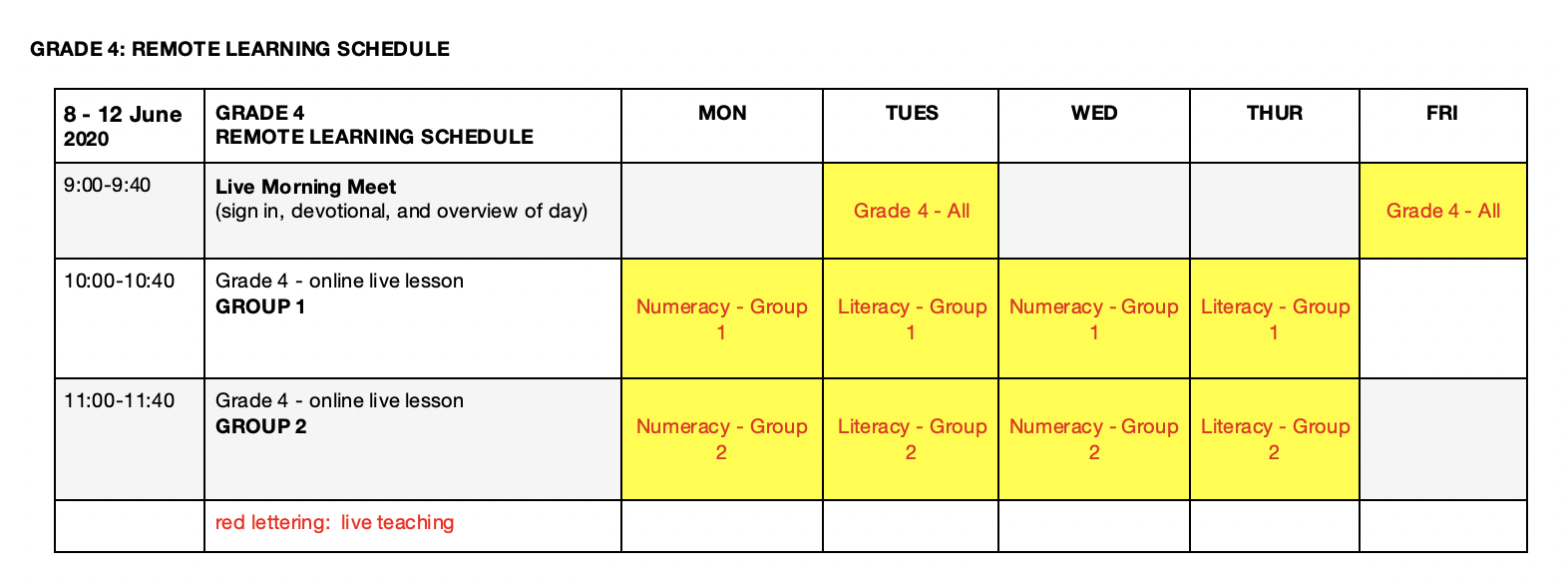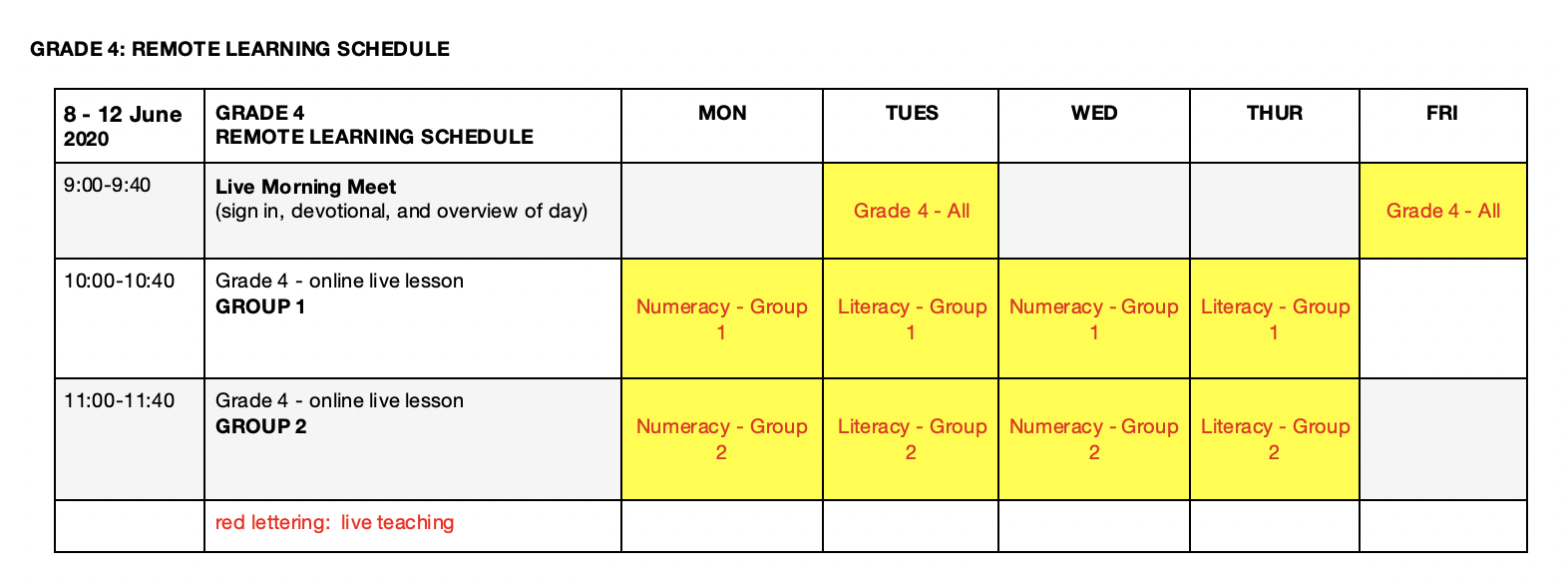
Please click on this link to download Thursday’s home learning: Gr4_HomeLearning_ALL_June11
|
LIVE CLASS SCHEDULE
|
|
Lesson Objective
|
Activities
|
Resources
|
|
MT meeting times this week, June 8 – 12:
- Monday, 10:00: – Numeracy – Group 1 Live Class
- Monday, 11:00 – Numeracy – Group 2 Live Class
- Tuesday, 9:00am: – Morning check-in
- Tuesday, 10:00: – Literacy – Group 1 Live Class
- Tuesday, 11:00 – Literacy – Group 2 Live Class
- Wednesday, 10:00: – Numeracy – Group 1 Live Class
- Wednesday, 11:00 – Numeracy – Group 2 Live Class
- Thursday, 10:00: – Literacy – Group 1 Live Class
- Thursday, 11:00 – Literacy – Group 2 Live Class
- Friday, 9:00am: – Morning check-in
Literacy Meeting Link: https://us02web.zoom.us/j/9474105316 |
– Access to internet
– Computer / Device
– Microsoft Team |
|
BIBLE
|
|
Lesson Objective
|
Activities
|
Resources
|
| Students will:
– List ways that they can use their gifts in the Body of Christ |
Unit 22 – The Body of Christ – The Church – REVISION
ACTIVITY 1:
ACTIVITY 2:
- Review Unit 22 in preparation for your final Bible assessment on Tuesday, June 16
- Review notes can be found on the Bible Review link on the blog and also on our MT Bible Files.
|
- Access to internet
- Laptop/Tablet
- Bible
|
|
READING
|
|
OBJECTIVES
|
ACTIVITIES
|
RESOURCES
|
Students will:
- Analyze characters in the novel by identifying character traits and using textual evidence to support their ideas
- Form a deeper understanding of the book’s characters
|
The One and Only Ivan – pages 197-220
LIVE TEACHING: https://us02web.zoom.us/j/9474105316
- 10am to 10.40am: Group 1
- 11am to 11.40am: Group 2
- Recordings of our lessons will be loaded onto MT: Grade 4 / Files / Literacy / Daily Lessons
ACTIVITY 1: [DURING LIVE LESSON]
- Listen to my Loom lesson covering pages 197-220
- STOP AND THINK:
- a. How was Ivan feeling after he passed his artwork to Julia?
- b. How did Ivan get Julia and George’s attention as they were about to leave?
- c. Do you think Mack is going to be angry at George?
- d. How do you think this will help to save Ruby?
ACTIVITY 2: [AFTER LIVE LESSON]
- Seesaw: https://app.seesaw.me/
- Complete the attached student response template, discussing:
- Ivan’s Billboard:
- Write a detail about each of these important events in the story:
- 1. Ivan tries to get Julia to understand his paintings.
- 2. Ivan thinks “I can’t let Ruby be another One and Only!”
- 3. Julia finally understands.
- 4. George finally agrees to the plan.
ACTIVITY 3: [AFTER LIVE LESSON]
|
- Access to internet
- Computer / Device
|
|
WRITING
|
|
OBJECTIVES
|
ACTIVITIES
|
RESOURCES
|
| Students will:
– Create a strong conclusion |
Writing a Conclusion
LIVE TEACHING: https://us02web.zoom.us/j/9474105316
- 10am to 10.40am: Group 1
- 11am to 11.40am: Group 2
- Recordings of our lessons will be loaded onto MT: Grade 4 / Files / Literacy / Daily Lessons
ACTIVITY 1: [DURING LIVE LESSON]
- We will watch a read-aloud of the book Two Bad Ants by Chris Van Allsburg and discuss the introduction, use of vivid details within and the excellent conclusion
- Two Bad Ants Link: https://youtu.be/Vrbo50SRi2Q
ACTIVITY 2: [DURING LIVE LESSON]
- Now that we’ve drafter our introduction and events/body paragraphs, we’ll now focus on the Closing of your Descriptive Narrative
- This video will teach students how to write a closing or conclusion for their imaginative narrative story.
- Lesson Link: https://youtu.be/yvg7CcaPJSs
ACTIVITY 3: [AFTER LIVE LESSON]
- Now you are going to write your own conclusion to the story that you drafted last week
- Open your composition book to the next clean page.
- Follow our usual layout!
- Heading: Descriptive Narrative Date: June 11, 2020
- Rule off after your heading
- Objective: Create a strong conclusion
- Remember, there are many different ways that you can end a story:
- Circular ending (refers back to something mentioned at the beginning of the story)
- A lesson the character learned
- Reference to a Theme (like courage or friendship)
- A Question that the reader can ponder after reading
|
- Access to internet
- Computer / Device
|
|
SOCIAL STUDIES
|
|
OBJECTIVES
|
ACTIVITIES
|
RESOURCES
|
|
Unit 6: Caymanians – Masters of the Sea
ACTIVITY 1:
– Study and review for Unit 6 – Masters of the Sea Assessment next Wednesday, 17 June |
- Access to internet
- Computer / Device
|
|
NUMERACY
|
|
OBJECTIVES
|
ACTIVITIES
|
RESOURCES
|
| To be able to solve practical problems related to elapsed time in hours and minutes within a 12-hour period. |
ELAPSED TIME (PRACTICAL PROBLEMS):
- Identify important information in the practical problem.
- Write the start and end time on your timeline.
- Use mountains, hills and rocks to calculate elapsed time.
- Write the time increments in the mountains, hills and rocks.
- Write each time on your timeline.
- Add all the time together and write your final statement.
ACTIVITY 1:
ACTIVITY 2:
|
– Access to internet
– Computer / Device
– Go Formative
– Numeracy Composition Book
– Ruler |
|
SCIENCE
|
|
OBJECTIVES
|
ACTIVITIES
|
RESOURCES
|
| To introduce students to the motions of Earth, the moon, and the Sun. |
MOTIONS OF EARTH, THE MOON, AND THE SUN.
- We’re always on the move! Even when you’re standing still, you’re moving! You are moving because the Earth and everything in our solar system is constantly moving.
- At the center of it all is the Sun. It takes the Sun 25 days to spin, or rotate, completely around.
- The Earth, which is the third planet from the Sun, takes 24 hours to rotate. This is what causes day and night. As the Earth rotates, it also moves, or revolves, around the Sun.
- The Earth’s path around the Sun is called its orbit. It takes the Earth one year, or 365 1/4 days, to completely orbit the Sun.
- As the Earth orbits the Sun, the Moon orbits the Earth. The Moon’s orbit lasts 27 1/2 days, but because the Earth keeps moving, it takes the Moon two extra days, 29 1/2, to come back to the same place in our sky.
ACTIVITY 1:
|
– Access to internet
– Computer / Device
– Go Formative |