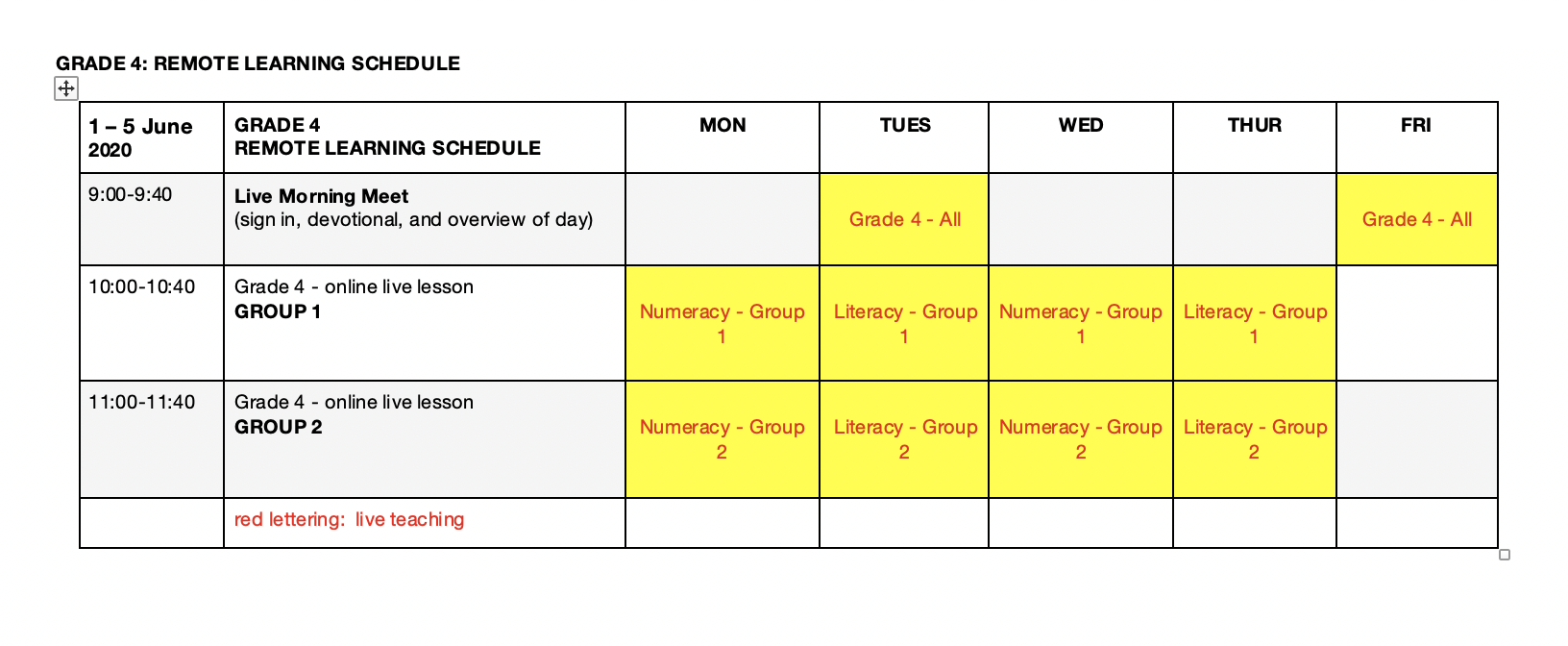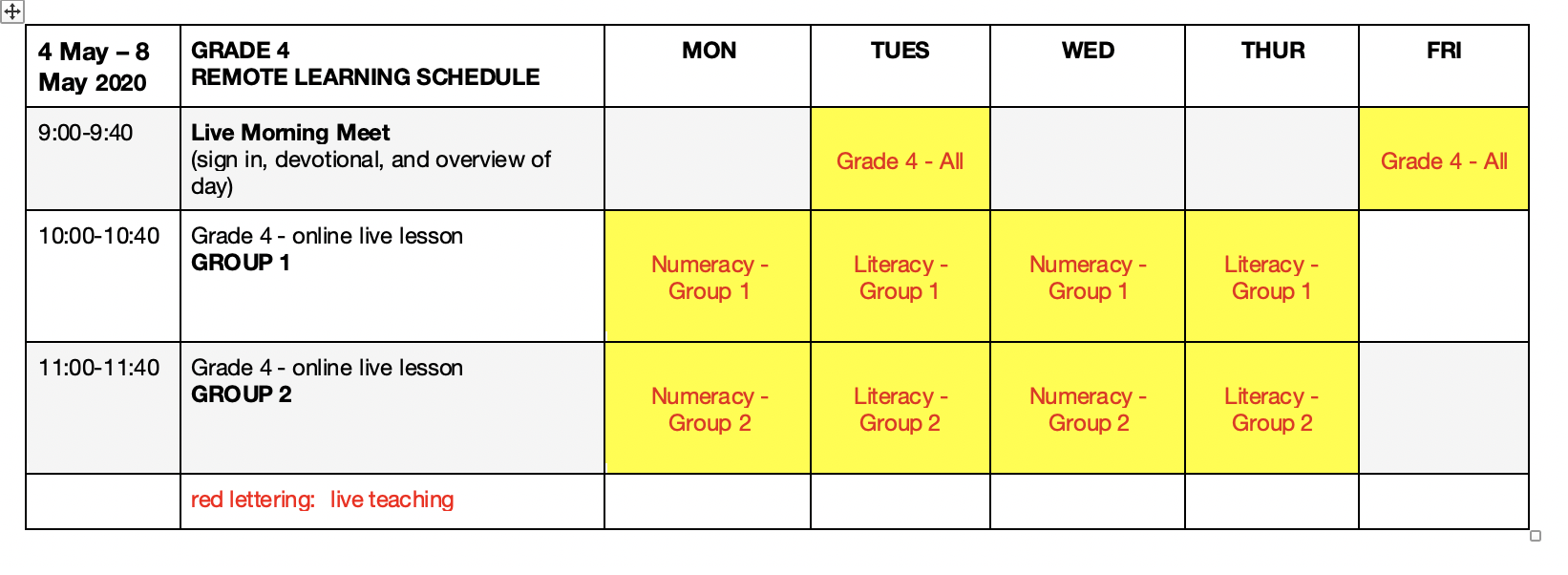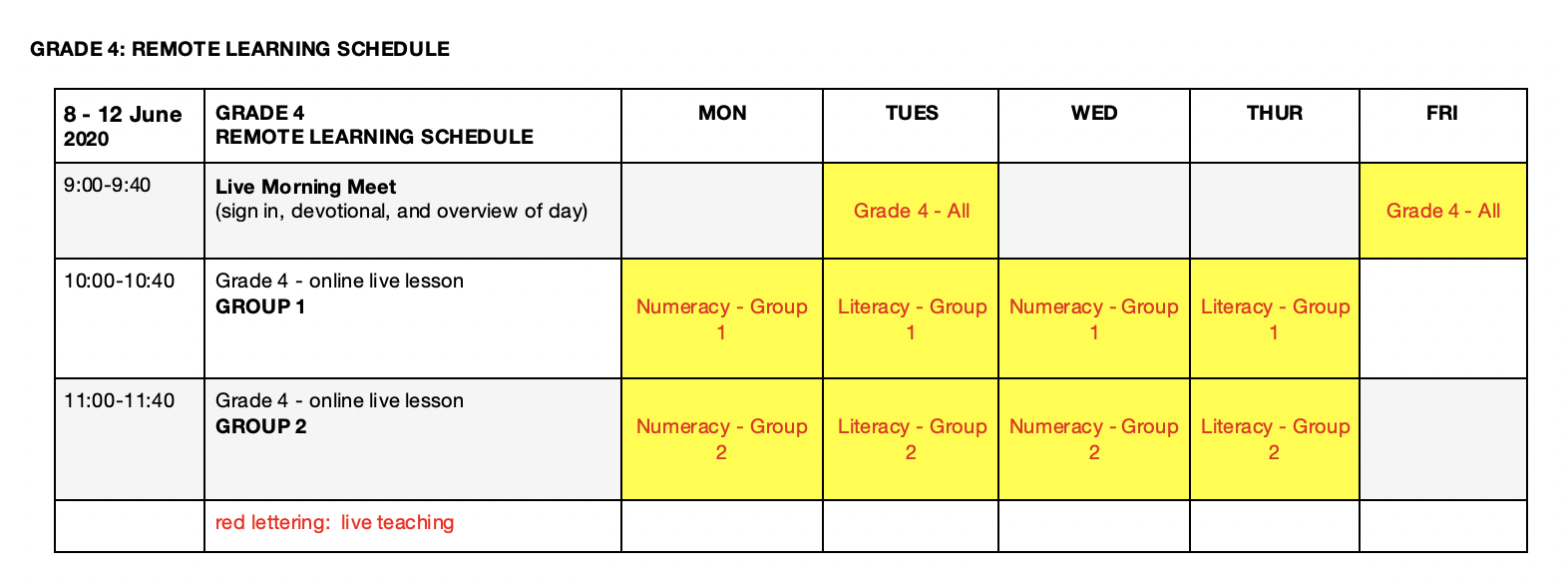
Please click on this link to download Thursday’s home learning: Gr4_HomeLearning_ALL_June11
|
LIVE CLASS SCHEDULE |
||
|
Lesson Objective |
Activities |
Resources |
MT meeting times this week, June 8 – 12:
Literacy Meeting Link: https://us02web.zoom.us/j/9474105316 |
– Access to internet
– Computer / Device – Microsoft Team |
|
|
BIBLE |
||
|
Lesson Objective |
Activities |
Resources |
| Students will:
– List ways that they can use their gifts in the Body of Christ |
Unit 22 – The Body of Christ – The Church – REVISION
ACTIVITY 1:
ACTIVITY 2:
|
|
|
READING |
||
|
OBJECTIVES |
ACTIVITIES |
RESOURCES |
Students will:
|
The One and Only Ivan – pages 197-220
LIVE TEACHING: https://us02web.zoom.us/j/9474105316
ACTIVITY 1: [DURING LIVE LESSON]
ACTIVITY 2: [AFTER LIVE LESSON]
ACTIVITY 3: [AFTER LIVE LESSON]
|
|
|
WRITING |
||
|
OBJECTIVES |
ACTIVITIES |
RESOURCES |
| Students will:
– Create a strong conclusion |
Writing a Conclusion
LIVE TEACHING: https://us02web.zoom.us/j/9474105316
ACTIVITY 1: [DURING LIVE LESSON]
ACTIVITY 2: [DURING LIVE LESSON]
ACTIVITY 3: [AFTER LIVE LESSON]
|
|
|
SOCIAL STUDIES |
||
|
OBJECTIVES |
ACTIVITIES |
RESOURCES |
| Unit 6: Caymanians – Masters of the Sea
ACTIVITY 1: – Study and review for Unit 6 – Masters of the Sea Assessment next Wednesday, 17 June |
|
|
|
NUMERACY |
||
|
OBJECTIVES |
ACTIVITIES |
RESOURCES |
| To be able to solve practical problems related to elapsed time in hours and minutes within a 12-hour period. | ELAPSED TIME (PRACTICAL PROBLEMS):
ACTIVITY 1:
ACTIVITY 2:
|
– Access to internet
– Computer / Device – Go Formative – Numeracy Composition Book – Ruler |
|
SCIENCE |
||
|
OBJECTIVES |
ACTIVITIES |
RESOURCES |
| To introduce students to the motions of Earth, the moon, and the Sun. | MOTIONS OF EARTH, THE MOON, AND THE SUN.
ACTIVITY 1:
|
– Access to internet
– Computer / Device – Go Formative |