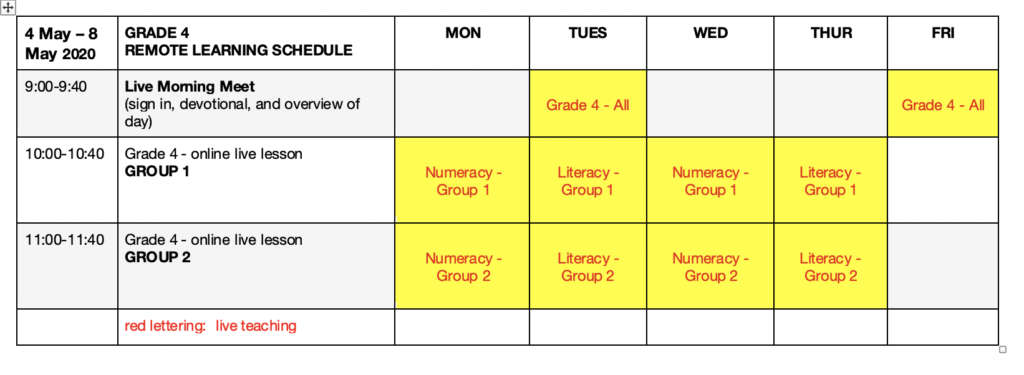REMINDER: MONDAY (May 18) IS DISCOVERY DAY – A PUBLIC HOLIDAY. THERE WILL BE NO SCHOOL. Mr. B and I will update next week’s schedule so that we are not missing any live meetings with you.
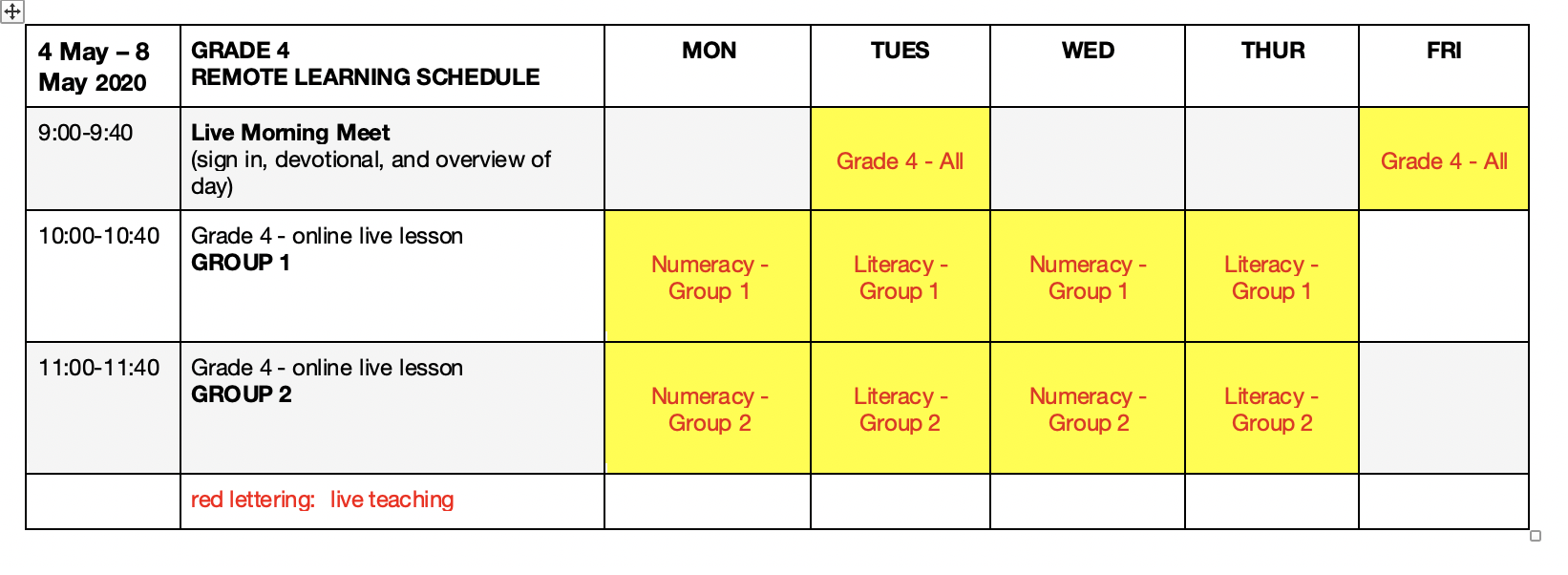
Please click on this link to download Friday’s home learning: Gr4_HomeLearning_ALL_May15
|
LIVE CLASS SCHEDULE |
||
|
Lesson Objective |
Activities |
Resources |
MT meeting times this week, May 11-15:
|
– Access to internet
– Computer / Device – Microsoft Team |
|
|
Spirit Week – May 11-15, 2020 |
|||||
|
Monday, May 11 |
Tuesday, May 12 |
Wednesday, May 13 |
Thursday, May 14 |
Friday, May 15 |
|
| Daily Theme |
Blue/Yellow Day |
Wacky Wear Day or Crazy Hair Day |
Wellness Wednesday |
International Dress Day |
Superhero Day |
| Resources
(Not mandatory!) |
Blue/Yellow Clothing |
Wacky Clothes/Crazy Hair Accessories |
Doing Activities You Enjoy |
Dress Like a Country/Flag |
Dress like a Superhero |
|
SPIRIT WEEK – BIBLE |
||
|
Lesson Objective |
Activities |
Resources |
| Students will:
– Review the organ of the sin nature and conclude that judgement is a consequence for sin |
Superheroes in the Bible
ACTIVITY 1:
|
– Access to internet
|
|
SPIRIT WEEK – ART |
||
|
Lesson Objective |
Activities |
Resources |
| SUPERHERO SELF PORTRAIT ART
LIVE LESSON: 9:00 AM Log in: https://us02web.zoom.us/j/9474105316 PLEASE HAVE ALL OF YOUR RESOURCES READY SO THAT WE CAN DO OUR ARTWORK TOGETHER ACTIVITY 1:
|
– Access to internet
|
|
|
READING |
||
|
OBJECTIVES |
ACTIVITIES |
RESOURCES |
Students will:
|
The One and Only Ivan Assessment – pages 27-48
ACTIVITY 1:
– PLEASE CONTACT ME ON MT IF YOU NEED TO MEET ONE-ON-ONE FOR ME TO READ YOUR ASSESSMENT TO YOU. |
|
|
SPIRIT WEEK – DESCRIPTIVE WRITING |
||
|
OBJECTIVES |
ACTIVITIES |
RESOURCES |
Students will:
|
Descriptive Writing – Super Hero
ACTIVITY 1:
ACTIVITY 2:
ACTIVITY 3:
ACTIVITY 4:
REMINDER: These details will be used to create your descriptive narrative draft next week. So put the effort into coming up with vivid adjectives and details because this will make your life a lot easier next week when you need to work on your draft. |
|
|
NUMERACY |
||
|
OBJECTIVES |
ACTIVITIES |
RESOURCES |
| To be demonstrate fluency with multiplication facts through 12 x 12, and the corresponding division facts. | MULTIPLICATION AND DIVISION FACTS
ACTIVITY 1:
ACTIVITY 2:
|
– Access to internet
– Computer / Device – Seesaw – I Know It |
|
SCIENCE |
||
|
OBJECTIVES |
ACTIVITIES |
RESOURCES |
| To construct a paper rocket. | ACTIVITY 1:
ACTIVITY 2:
|
– Access to internet
– Seesaw – Computer / Device – Card, scissors, straws, tape, ruler |